بسیاری از ما از لحظات خوشی و ناراحتی که برایمان پیش آمده است فیلم داریم . تا به حال شده است بخواهید که بخشی از فیلم خود را حذف یا قسمتی به آن اضافه کنید ؟ ادیت کردن فیلم یا عکس احتیاج به خلاقیت و دقت و تمرکز بالا دارد . شما در این فصل یاد می گیرید که چگونه می توانید با استفاده از ابزارها فیلم خود را ادیت کرده و آن را به فیلم دلخواه خود تبدیل کنید . شما در این فیلم با ابزارهایی مانند لرزش تصاویر ، ادیت کردن رنگ ویدیو، چگونگی بهبود صدای ویدیو آشنا می شوید . از دیگر ویژگی های این فیلم آموزشی می توان به اضافه شدن ابزار های جدید اشاره کرد .
شما به کمک این فیلم آموزشی می توانید یاد بگیرید که چگونه این کارها را انجام دهید . فیلم آموزشی Introduction to Flare and Flame Assist یکی از بهترین فیلم های آموزشی در بحث ادیت فیلم و عکس می باشد . Michael Furey فردی است که این فیلم را آموزش می دهد و بیش از دوازده سال در زمینه ی ویرایش و ساخت تصاویر سابقه دارد و همچنان در این زمینه فعالیت می کند . این دوره با یک جمع بندی کلی از هر برنامه آغاز می شود . یعنی به شما نشان می دهد که این فیلم آموزشی چه تفاوت هایی با دیگر فیلم ها دارد و پس از اتمام آن به جامع بودن آن پی می برید . هدف ما این است که شما با دیدن این فیلم به یاد گیری های خود افزوده و با مهارت های جدید تری بتوانید با این برنامه کار کنید .
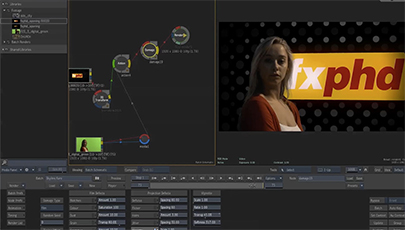
مشخصات فیلم آموزشی Introduction to Flare and Flame Assist :
– ژانر : آموزشی
– شرکت سازنده : FXPHD
– مدرس : Michael Furey
– پروژه تمرینی : دارد
– زبان : انگلیسی
– کیفیت نمایش : ۷۲۰×۱۲۸۰
– فرمت فایل : Mp4
– زیرنویس انگلیسی : ندارد
– زیرنویس فارسی : ندارد
سرفصل های فیلم آموزشی Introduction to Flare and Flame Assist :
Class 1
In this class I’ll show how to configure each app, create a user profile, explain the user preferences, start a project, discuss the user interface, and import an XML from an offline edit.
Class 2
I’ll show you how to conform a timeline, match it to the reference Quicktime, and rebuild some effects using timelineFX. I’ll also introduce you to working in BatchFX.
Class 3
In this class we will go over the desktop and how to keep it organized. We will talk about the paint tool and demonstrate how to use it for shot clean up. And we will import some graphics into our project and discuss the various ways to composite them.
Class 4
In this class we’ll talk about and work in BatchFX in order to create a tag page for our promo using several different compositing techniques, including Action.
Class 5
In this class I’ll demonstrate some color matching techniques using the Color Warper, tracking within Action, and we’ll finish the promo that we’ve been working on.
Class 6
In this class we will start a project in Flare and discuss the differences between the two apps. We will also do a selective color correction and sky replacement in Batch.
Class 7
In Flare we will use GMASKS to remove the visible camera crew from a shot. Then we will use 2 point tracking to stabilize the shot and color correct it using a LUT Editor.
Class 8
In this class we will work inside Flare to white balance a shot using the Color Warper, create text using the Text node, and use the Planar Tracker inside Action.
Class 9
Using the Modular Keyer in Action we will composite a green screen sequence. I’ll also demonstrate how to use Pixel Spread and Degrain to fine tune the composites.
Class 10
In this last class we will talk more about how to share media and setups between the two apps. We will also cover archiving and matchbox shaders.
شما از این پس می توانید فیلم های مورد نظرتان را در فروم دانلود فارسی ثبت نمایید